I have been using Obsidian for note-taking for a while now. I love that its backend is just your file system with regular markdown files. I have only recently started looking into the rich community plugins ecosystem. One particular plugin I've particularly enjoyed is the Tasks plugin. I love you you can just use a Markdown checkbox and it will pop up an attributes dialog that lets you add due date, priority and so on. You can also access Tasks-related commands, like creating a new task at the cursor, using the Obsidian Command palette.
A very powerful feature of Tasks is queries. You can use a triple-backtick code block with a tasks decorator anywhere to add a Task query block, looking something like this:
## Due today
```tasks
due today
not done
```
I use this functionality to keep a dedicated Tasks note with various dynamic lists for tasks due today, later this week, soon, further into the future, as well as an Inbox of tasks that don't have a date attached to them. I thought I'd share the markdown for this page for people interested in using Tasks in this way:
### Inbox
```tasks
no due date
not done
```
### Due Today
#### Work
```tasks
due today
not done
tag includes work
```
#### Other
```tasks
due today
not done
tag does not include work
```
### Due later this week
#### Work
```tasks
not done
due after today
due in this week
tag includes work
```
#### Other
```tasks
not done
due after today
due in this week
tag does not include work
```
### Soon
```tasks
not done
due after 1 week
due on or before next month
```
### In the future
```tasks
not done
due after next week
```
## To Done!
### Today
```tasks
done today
```
### This week
```tasks
done this week
```
And it looks like this:
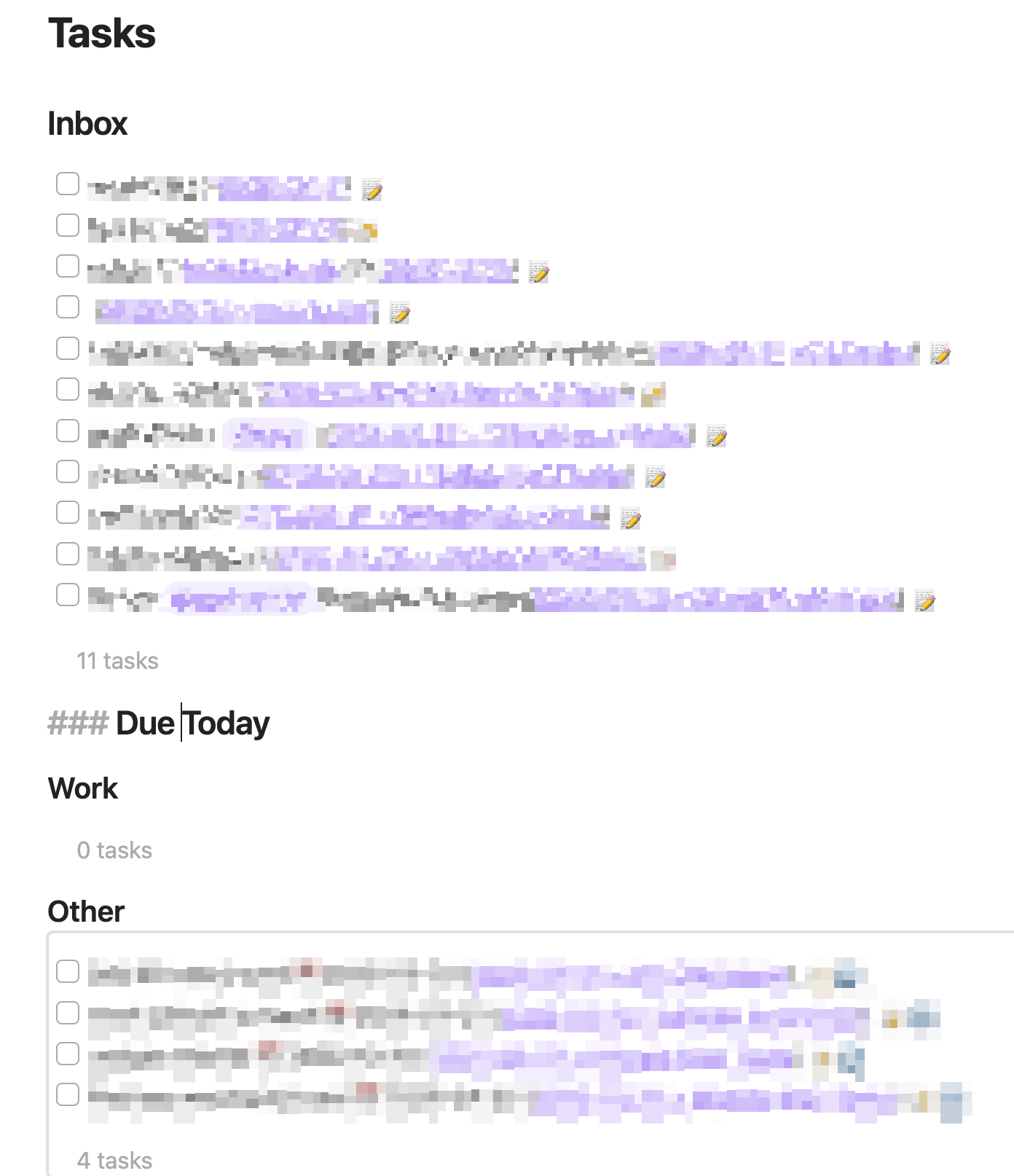
Postscript: Rationale #
I have been a user of Cultured Code's Things app for years. I love the thoughtful design and cross-device synchronization. The drawback is that it is another vendor lock in: Things is only available on Mac and iPhone / iPad. This locks me in to the Apple ecosystem just that tiny bit more. Obsidian is just Markdown files and therefore extremely portable.